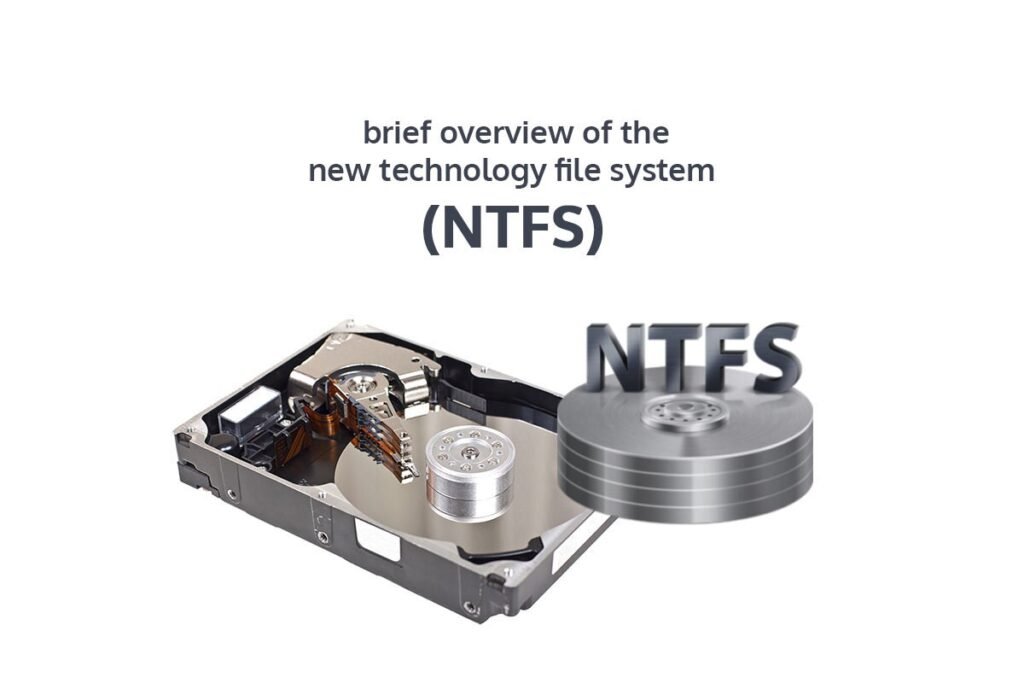A file system or filesystem is a defined method and structure used by all major operating systems to store, retrieve, and manage data. There are numerous varieties of file systems. File systems define how every file present on a PC or Mac is named, stored & retrieved. If there is no file system present on a device, the operating system would not be able to differentiate between different types of data.
Different operating systems feature different file systems. For instance, the default file system of Apple devices such as Macs is APFS or Apple File System. On the other hand, PCs operating on Windows feature FAT32 or NTFS. The majority of users prefer NTFS because it offers better features than other file systems. This article will shed light on what New Technology File System is, its main features, and its limitations. Let us dive right in:
What is NTFS?
According to Wikipedia, NTFS or New Technology File System is a file system owned and developed by Microsoft. The file system’s first compatible windows version was Windows NT. NTFS is also supported on Linux and BSD. Microsoft introduced NTFS in 1993 as a replacement for the FAT32 file system, which for the record, is also a part of Microsoft’s software portfolio.
The better file system variant introduced numerous enhancements. Some of the major ones included better data structures featuring enhanced performance, better metadata, advanced security controls, top-tier disk space utilization, etc. However, the one enhancement that made NTFS popular among the masses was its reliability. Compared to FAT32, NTFS offers more reliability, which makes it the #1 choice of users all around the globe today.
How to Use NTFS Drives on Macs:
If you are a Mac user and are wondering, “Does NTFS work on Mac”, the answer is yes, you can use NTFS on Mac. macOS features support for reading NTFS drives. Since Microsoft exclusively owns the right to the file system, Macs cannot write to NTFS. However, there are numerous methods by which Mac users can write to NTFS drives. One of the most effective ways is using macOS’ native Disk Utility to reformat NTFS files to FAT32 format. Besides this, interested individuals can also use a reliable third-party application like iBoySoft NTFS for Mac to work with NTFS drives easily. The application is a great tool for users who use PCs and Macs for work. In addition, macOS users can also use the native Terminal utility to enable NTFS to write support on their Mac. Furthermore, users can also use BootCamp to access NTFS drives on their Mac.
Main Features of NTFS:
One of the primary reasons NTFS is popular among the masses is its top-tier features. Here is a glance at some of its best features:
- It offers support for high-capacity hard drives. Moreover, irrespective of how big the size of a storage component is, its performance does not decrease or deteriorate.
- NTFS file and directory names can include extensions and special characters except for these – “?”/\><*:|.” Besides this, names can feature upto 255 characters.
- NTFS allows users to set specific permissions for different individuals. For instance, you can assign different permissions to different users for the same folder or file. This NTFS feature helps maximize the administrator’s control over the device.
- NTFS has a comparatively larger file size limit than other file systems. It does not have a partition number or a file size limit. Compared to its rival FAT32, which only supports a maximum file size of 4 GB and a partition limit of 32 GB, NTFS has a significant edge.
- NTFS offers better security than almost every other file system. It provides users with encryption capabilities to secure any file or folder.
- NTFS allows users to compress any file and folder they want to enhance the device’s performance. In addition, it also allows users to compress the entire NTFS partition to facilitate saving disk space.
- NTFS automatically saves the active file in case of mishaps such as power cuts or system failures. This significantly adds to the data security and convenience factor.
Limitations of NTFS:
Just like the file system type has appealing features, NTFS also has some limitations. Here are some of the most significant ones:
- Since NTFS is a new technology, it does not work well with older operating systems. However, since most PCs today feature the latest versions of Windows, it is not such a big issue.
- Another limitation of NTFS is that it is not supported on removable devices such as mobile phones, smart TVs, etc.
Compared to other file systems, NTFS has an edge in numerous aspects. If you wish to opt for New Technology File System as your PC’s file system type, you can refer to the detailed guide above to learn all you need to know about it.