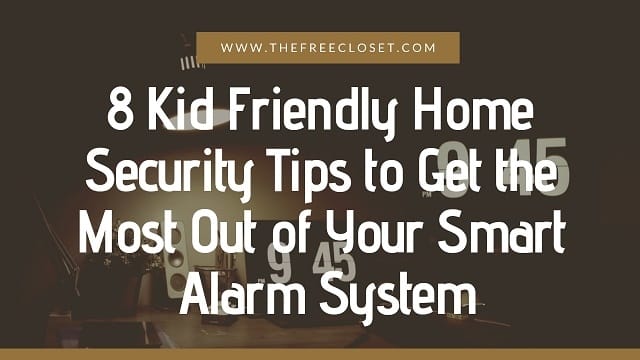As technology and smartphones play an ever-increasing role in our everyday lives, kids are introduced to all sorts of technological devices at a young age. When it comes to smartphones and smart home devices, oftentimes adults rely on kids to educate them on how to download an app, connect a smart home hub, download eBooks and maybe even connect a smart home security alarm system.
Given all the attention that adults give smart devices, it’s only natural that children sometimes treat technology as a shiny new toy. Whether or not your household has a “screen time” policy, it’s important that kids are educated on home security alarm systems and the necessary steps to take in an emergency. While home security systems are not something to be afraid of, kids should be aware that they are very important devices and a device they can use – in certain situations.
Here are some tips to keep your residential home security system kid-friendly and some tricks to get the most out of your home security system so you can rest a little easier knowing where your kids are at all times.
Use Automatic Arm and Disarm Features
Most security systems include remote arm and disarm services that essentially make your smartphones the key that locks and unlocks your home security system. You can conveniently arm and disarm your system when entering or exiting your home from your phone. Keep an eye on grade school kids and unwanted visitors by using your phone to arm your system even while you’re home.
Forgot to arm your system, but you already left home? Geo-fencing capabilities will notify you with a reminder that you forgot to arm your smart alarm system. Alternatively, you can set your system to disarm when you get within a certain distance of your home. You can also simply use your voice code to disarm your system when grocery bags and kids occupy your hands.
Unlike traditional alarm systems, smart alarm systems no longer require one, four-digit passcode with a roundabout process to have it updated. Monitoring companies allow you to create personalized codes for trusted ones (family members, babysitters, and older kids) so they can access your home even when you’re not there. Additionally, whether or not someone has a personalized code, you can set up your DIY home alarm system to give you “no-show alerts.” If someone is set to show up at your home within a specific time frame and the system never gets disarmed, you will be notified of the no-show. Give yourself some much-deserved peace of mind, especially when it comes to after school bus and carpool drop-offs with this convenient feature.
Get Notified with Video Doorbell Alerts on Your iPhone
Use your video doorbell to see, speak and hear anyone at your door. Get notified whenever someone is at your door and be aware of who or what is on your property at all times. Whether a package is being delivered or the kids are playing in the front yard, the motion-activated camera is always ready to record. You can set up custom notifications, so you’re alerted only when you want to be or customize specific recording times. It’s becoming more and more typical for companies to offer DIY home project alarm systems, making it even easier to add devices, like a video doorbell, to your customized system.
Let Kids Check on Pets While You’re Out
With a smart alarm system equipped with video monitoring, it’s easy to check in on pets when you’re not home. Use an indoor security camera or Image Sensor to let kids keep an eye on their pets while subtly hinting to them that you can check in on the TV-room at any given moment…
Curious what your kids/pets do after you turn off the lights or when you’re out of the house? Now you can rely on your system’s image sensor for color pictures with a night-vision LED flash. Stay on top of your home activity day and night using your DIY home alarm system.
Set Window and Door Open/Close Notifications
Rather than relying on creaky floors and slamming windows to know whether or not your child has opened a door or window, you can use your security system! Take the worry out of your kids’ whereabouts by setting up notifications that let you know every time a window or door is opened. You can also set up your system to “chime” anytime a window or door opens/closes.
Give Kids a Smart Alarm System Tutorial
As mentioned before, kids oftentimes equate smart home devices to new toys that they can’t wait to get their hands on. It’s important for kids to be able to decipher when they should and shouldn’t use their residential home security system, especially knowing that a burglary takes place approximately every 14.6 seconds in the U.S. according to the FBI’s Uniform Crime Report.
In addition to knowing when and how to dial ‘9-1-1,’ kids should be familiar with how to use your security system in emergency situations. Be sure to explain what qualifies as an emergency (fire, break-in, health emergency, etc.) and show kids how to enter your user code. Don’t forget to write down the user code somewhere and keep it in a safe place that the kids can quickly access. Learn how to quickly update your user code whenever you want.
Stranger Danger
Kids can never be reminded too many times to ‘not answer the door’ or ‘talk to strangers.’ Your smart alarm system allows kids to see any visitors directly on your home security panel, smartphone, tablet or computer. Rather than dropping what you’re doing, interrupting meals or morning routines, conveniently check to see who’s at your door or pulling into your driveway right on your phone! And why not let kids take a look so the excitement of quickly cranking open the front door for a potential stranger is shortly forgotten?
Let kids know that home security systems are not something to be intimated by, but they’re also not to be used for fun. Think of your home security panel like a fancy picture frame, it’s not something for kids to play with, but a device to observe and know how to pick up and look at when the time comes. In fact, you actually can use your security panel as a picture frame and upload photos that rotate throughout the day!
Always Have Eyes on Your Backyard and Pool
It never hurts to have a second pair of eyes when it comes to watching children, especially when they’re playing in the backyard or pool. The Consumer Product Safety Commission reported that drowning is the single leading cause of injury or death among children between the ages of one and four. Get notified via your phone or set up a “chime” to sound within your home whenever the backdoor or pool gate is opened. Utilize your outdoor camera to see what’s happening in your backyard even when you’re not home. See what the CDC recommends for children’s safety (aged 4-11) in the home and community.
Integrate Your Home Security with Your Smart Home Devices
From smart assistants to lightbulbs and garage door openers, residential home security systems seamlessly integrate with all your smart home devices. You can rely on your smart home security system to make your life a little easier by being able to unlock your front door from your phone, create an automated lighting schedule, schedule thermostat changes throughout the day, or use geo-fencing to cool down the house when you’re approaching home. Your home security system can even assist when it comes time to power down for bedtime…literally. Some monitoring companies offer special features via their app like Brinks Home Security’s ‘Scene’ setting that automatically turns lights down or off, sets your thermostat and locks all the doors.
Home security doesn’t need to be complicated or intimidating, they’re actually a parent’s secret weapon to help keep track of young kids, as well as make your family’s everyday routine that much easier. Home security systems allow parents to take the worry out of kids’ whereabouts and all that they do on a given day, allowing moms and dads to focus on the things in life that really matter.
Savannah Christie focuses on smart-home technology and home security as a Marketing Communications Specialist for Brinks Home Security. She enjoys following and learning more about smart-home trends in technology and design, and educating others on the benefits of home security and professional monitoring. Connect with her on LinkedIn at linkedin.com/in/savannah-christie-36a90a113/.